Power Partners DWH
(Odoo Edition)
Odoo
Data Warehouse
Online – Odoo sh – On Premise
Automatically load your most important data into a DWH. Create reports in Power BI, Excel, Qlik and more. Use Microsoft Azure for high performance and maximum security – at amazingly low costs.
What does the Odoo DWH offer:
Benefits
- All Odoo data is stored in a central SQL Server database
- Data from other systems can be added
- Reports can be created with all common technologies (Excel, Power BI, SQL, etc.)
- Access to the data is secure and highly performant
Features
- Fully configurable: loading Odoo tables and business objects
- Loading of custom fields, custom tables, and more
- Incremental loads (delta load)
- Multi-company capable
- Cloud and on-premise
- Detailed monitoring
Live in 2 Weeks
Once we have access to your Odoo (cloud or on-premise), we deploy our connectors and configure the data pipelines.
After just two weeks, we hand over the key to your brand new data warehouse.
Top Support
If you wish, we can monitor your DWH. So you always know that your data is up-to-date, accurate and secure.
We are also happy to help you create your Power BI reports, if required.
Or, we can show you how to do this yourself.
Book a personal online-demo. Together, we will explore your situation and elaborate whether our solution makes sense for you.

Or give me a call:
+41 76 320 60 76
I will be happy to answer your questions personally.
Architecture:
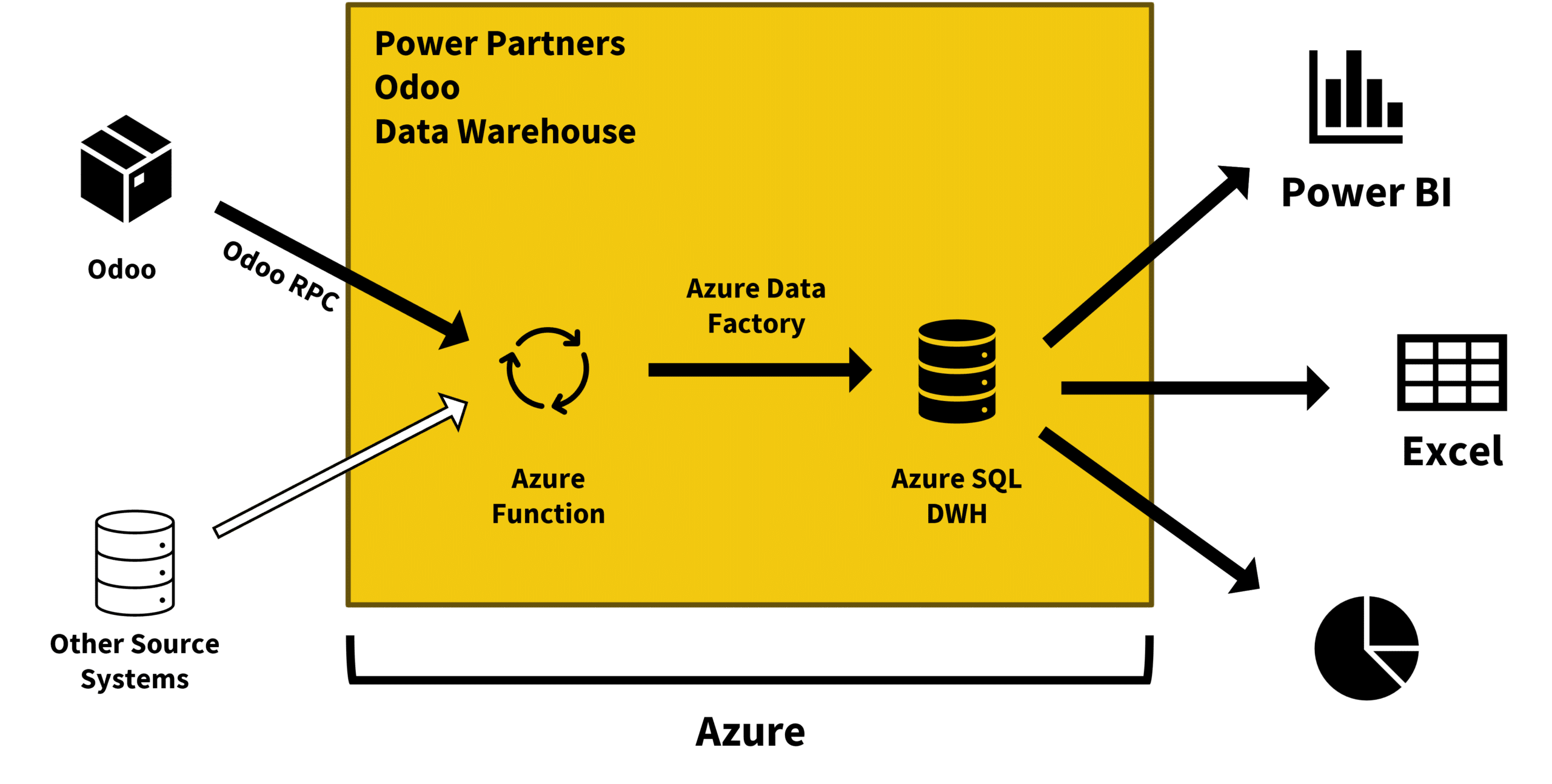
FAQ:
General Questions
A data warehouse (DWH) is a centralised database that is used to collect data from various sources. A DWH makes it possible to analyse company data. A DWH makes it possible to create company reports from a central database.
Typical data sources are
- ERP system (enterprise resource planning) such as Odoo, Business Central, SAP
- SaaS CRM system, such as Pipedrive
- Web analytics such as Google Analytics
- Excel sheet
- Public data (price data, weather data, traffic data, etc.)
- Purchased data sets (e.g. industry demand index, salaries, etc.)
A DWH (Data Warehouse) is a central database that collects data from various systems (Odoo, BC, Dynamics CRM, Google Analytics, Excel, etc.). A DWH allows you to create and link reports and dashboards from a central source without having to connect to all peripheral systems.
A DWH makes it possible to link data across multiple systems and thus perform efficient queries in order to provide decision-makers with the right information quickly, reliably and consistently.
The Power Partners DWH is suitable for all companies that use Odoo and want to analyse, report and control data outside of Odoo.
The Power Partners DWH is not a black box product or yet another proprietary database. On the contrary, you pay for a package consisting of standard components.
In contrast to other solutions on the market, the Power Partners DWH offers the following advantages:
- it is based on Azure, SQL Server and other standard components
- It is more cost-effective to operate
- it is robust and dispenses with complicated bells and whistles that only make sense for corporations
- it was designed specifically for Odoo
- it is completely expandable, even with data from third-party systems
- It is fully integrated into the Microsoft 365 environment
- Excel, Power BI and many other reporting and business intelligence solutions can be connected directly
Of course! The Power Partners DWH is an SQL server that can be expanded as required. Thanks to the integration of the Azure Data Factory, even complex load paths can be defined and data from multiple systems can be linked.
Yes! For many of our customers, this is an important reason for choosing the Power Partners DWH.
Please note, however, that the transfer of historical data is not included in the basic package and is charged on a time and material basis.
Yes, we use state-of-the-art security protocols and processes. We only use MFA (Multi-Factor-Authentication) access, secure connections and encryption. We use an OAuth2 key for access to Odoo, as well as an Azure Key Valut for key storage.
No, access to the DWH can be controlled via users or roles.
The DWH is running successfully for many customers. Contact us so that we can put you in touch with a reference customer from your region or industry.
The data is stored in an Azure data centre of your choice, such as Frankfurt, Zurich, Amsterdam, etc.
Absolutely! And that’s one of the big advantages of the DWH, as it allows you to create aggregated reporting without complex merging of data.
Technical Questions
The following components are used by the platform:
- SQL Server
- Azure Data Factory
- Azure Functions with your specific configurations
- Azure Storage Account
- OData Web Services
- Odoo RPC API
We support all Odoo versions that are supported by Odoo. At the moment this is from version 14, see here for details: Odoo Long Term Support Timeline
Yes.
Yes. We support the storage of data in most common databases, including databases other than SQL Server. But we cannot offer an on-prem DWH at a fixed price. As a rough framework, you can expect a cost of approx. 1.5 times a cloud setup.
Yes, this is possible at various levels:
- directly in the DWH, using classic SQL security concepts (schemas, roles, users)
- from the reporting tool (e.g. with the Power BI security concept of workspaces, row-level security, etc.)
Yes, we support both SQL users and Azure AD users. In practice, this means that your employees can access the data with their normal Microsoft 365 user.
The DWH is a standard SQL server. The widespread use of this technology means that you can access it with practically every conceivable tool.
If you are already using Power BI, a commercial connector is a simple solution that quickly delivers results at no extra cost. A DWH, on the other hand, is an investment that should be carefully considered.
We recommend using the connector in the following cases:
- You already have Power BI expertise
- You are familiar with Power Query / M and know how to merge tables, etc.
- You only want to create a few specific reports
- Your data volume is small
- You do not need to create multi-company reporting (across several companies)
Many of our customers have started with the Power BI Connector first, and after a few months or years they move to the next level. This allows them to build up data and Odoo expertise without having to dig too deep into their pockets. Over time, the needs become greater and the limitations of the connector are recognised. These are, for example
- No multi-company support
- No incremental loads
- No (or difficult) reusability of the data models
As soon as you realise that these limitations are too restrictive, it is the right time to switch to a DWH.
However, it is important to remember that the work put into Power BI / Power Query is often only partially sustainable. A lot of effort is often put into circumventing the limitations of the connector. The loading logic is distributed across various reports. These workarounds are then sunk costs and it requires considerable effort to convert the reports to the new DWH.
Either way, we will be happy to advise you on the best time to introduce a DWH. We will also be happy to support you in setting up your data culture on Power BI in a cost-effective yet sustainable way so that you can switch to a DWH at a later date without major sunk costs.
There are various reasons. The two most important are:
- Not all employees typically have an Odoo licence.
- With a DWH, you can create and distribute dashboards and reports that are independent of Odoo.
If you want to include data from different systems in your reporting and dashboarding, then a DWH is the right solution for your organisation.
If you want to aggregate data across several companies (group reporting), then a DWH is the optimal solution.
Services and Support
We offer support on a time & material basis or as a support package.
The Power Partners DWH has a robust structure. We have customer installations where we have not had a support request for months.
The DWH was designed to be robust and able to run for years. Nevertheless, we cannot rule out the possibility that future changes to Odoo or Azure will be compatible. In many cases, it will be possible to implement the necessary changes with little effort.
Naturally. If you have the necessary resources with the required skillset, you can maintain the DWH yourself. As we only use standard components, it is realistic for your employees to take over the DWH. On the other hand, this is complex software, so it does not make sense to adopt it without prior training.
We constantly keep our solution up to date with the latest technology. Accordingly, new versions are constantly being released. On the other hand, an upgrade only makes sense if there is a concrete need (e.g. for security reasons, or if a new feature becomes available, or if a new version of Odoo forces an upgrade). Experience shows that this is only the case after a few years. Smaller upgrades are done on a time and material basis, for larger upgrades we offer a fixed price.
Naturally. We value your trust and do everything we can to protect your data. This also includes a confidentiality agreement.
Your data belongs to you, of course. You give us access to your infrastructure for the duration of the setup – and possibly longer if you require support. But the data and the installed infrastructure belong to you at all times. The Azure account is set up for you in the name of your company, and you are the owner and administrator at all times.
No. The installation of the DWH requires specialised knowledge that goes far beyond Odoo. So far, we have worked successfully with a wide range of Odoo partners. There is no competition, as we do not provide Odoo consulting.
No. You have your own Azure SQL Server and your own Azure SQL database. Only what you want is stored in your database, and you always have access to all your data.
Nothing!
The data belongs to you.
The installed components belong to you, and you have admin access.
There is no closed-source code or components that cannot be maintained by you or a third party.
Costs
We offer the basic installation at a fixed cost price. This is in the region of the monthly salary of an IT specialist.
In addition, we offer various services such as the transfer of legacy data, the configuration of fine-grained access and more.
This depends on the number of tables, the amount of data and the loading frequency. But the design of the DWH also takes into account the Azure costs in relation to the requirements of an SME. Typical installations with a daily load typically cost less than EUR 15 per month.
Although we are committed to cost transparency, it is very difficult to make a statement in this regard.
The TCO depends on many factors. The most important factors are
- Amount of data
- Number of additional systems that have been integrated
- Complexity of the data transformations
- Data quality
- Update frequency
- Number of accesses per day
The TCO is made up of the following components:
- The initial investment
- The maintenance costs
- The Azure costs
The Azure costs are negligible for most customers.
Thanks to the fixed price, the initial investment for the basic package is known. And thanks to clear estimates, any additional costs are also predictable.
Unfortunately, it is difficult to make a generalised statement about maintenance costs. On the one hand, these costs vary from customer to customer. On the other hand, larger customers carry out parts of the maintenance themselves, so we have no insight into the actual maintenance work carried out. But we can assure you that we have many customers for whom we have not had a support enquiry for months.
Either way, you have the option of making maintenance costs transparent and predictable with a support agreement.
We have been working with Azure for years and know the licence models very well.
We have also been working with SMEs for years and know their needs very well.
Finally, we have also been working with Odoo for years and know the data very well.
This knowledge allowed us to develop a product that is precisely tailored to the needs of our target customers: low, controllable costs with attractive performance.
Our tip: If you do not have the specialised technical and licensing knowledge, we do not recommend that you develop a DWH yourself. You will pay an expensive price. And the knowledge you gain will probably not be part of your core business, so this training fee will not give you a competitive advantage.
The Azure expenses are billed via us on a monthly invoice.
No. Apart from the Azure costs and any support costs, there are no costs.
No. Your DWH belongs to you, and as many employees as you want can access it.
However, an increased number of accesses will put a greater strain on your Azure SQL database, resulting in higher usage fees from Microsoft/Azure. However, these costs are low for standard application scenarios – even with dozens of users.
More questions?
Prices:

The following services are included in the package:
Kick-off meeting with one of our Microsoft certified consultants: table selection, Azure licensing model selection, timeline, access Odoo, etc.
Configuration of access to Odoo
Creation of the Azure environment for your company.
Deployment of the required Azure components (Azure Function, Azure Data Factory, Azure SQL Server).
Configuration of the tables, as well as their loading mode. The fixed price includes up to 20 standard BC tables from up to 3 companies.
Setup of an admin user on the DWH.
Setup of a read-only reporting user on the DWH.
Initial load of the DWH tables.
Configuration scheduling of the load routes.
Integration tests over a period of one week (esp. delta loads).
A sample report in Power BI demonstrating the use of the data.
Technical documentation of the installed system
Handover and demo
We also support you with the following requirements:
Possible additional effort for Odoo access via VPN (for on-premise installations).
Loading of historical data (e.g. from a legacy system).
Additional efforts that arise from complex custom tables or custom fields (which rarely happens).
Special requests for Azure setup (integration into existing account, private network or similar)
Additional efforts caused by limited access to Odoo
Additional effort caused by granular restriction of access rights to DWH.
About Power Partners
WHAT WE DO
We help SMEs get more out of their data. We empower entrepreneurs to make faster and better decisions. We contribute to your growth and profitability .
WHO WE ARE
Power Partners is active throughout Europe. Our Headquarters are in Zürich, Switzerland. Call us on +41 44 500 60 30