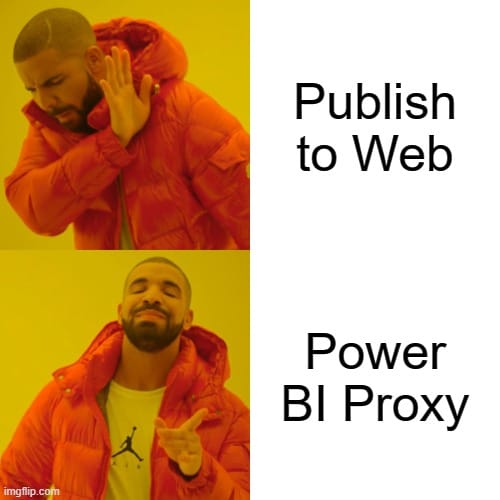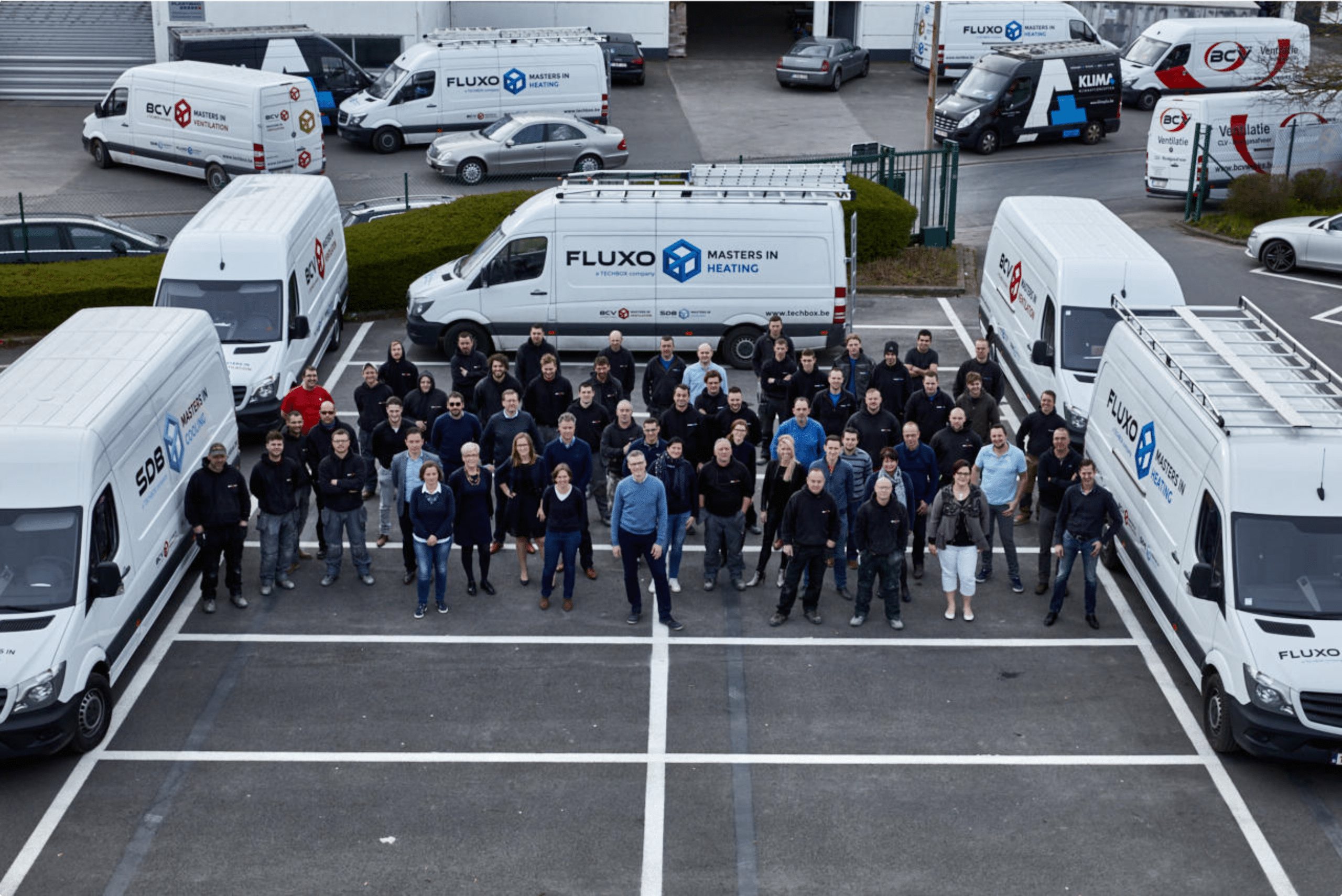
Techbox is a fast-growing West Flemish installation company with branches in Kuurne and Bredene that has more than 120 employees. In recent years, thanks to the merger of 3 strong companies, each with their own specialization, Techbox has grown into a reliable partner that can offer expertise and service in the field of ventilation, air conditioning, plumbing & central heating. CEO Kurt Declerck saw a need for better reporting to facilitate their further growth.
- Title: Management dashboards (here focus on project management)
- Customer: Techbox
- Budget: 22 days (2 datasets, 8 dashboards)
- Data sources: Bouwsoft, Microsoft Dynamics 365 Business Central, Excel
Construction
Many projects, many subcontractors, a lot of costs of materials, working hours, private/professional customers... The construction sector lends itself perfectly to business intelligence. There are treasures of information in the data,although these are still too often hidden deep in ERP packages or Excel spread sheets.
In addition to the classic profit & loss, cost analysis and profitability, the construction sector also has some very specific dashboard applications. Spontaneously, we think of project analyses & efficiency of resources deployed. The sector is also characterized by the order books and the many quotations that are issued. Herein lies the possibility to develop certain forecasts, conversion rates, order backlog...
The construction sector lends itself perfectly to the use of Business Intelligence.
Jules Vandierendonck - Power Partners
Typical for the sector is also the structure of the organization. Of course you have the workers who carry out the activities on site on the site. In addition, you have project managers who manage multiple teams on different sites and follow up on the evolution of the assignments. Then of course you have finance, sales, accounting, HR, management... departments in the head office.
The next step in our growth process will be data-driven.
Kurt Declerck - CEO Techbox
It is important that every link in the organization receives exactly the data (and dashboards) that are needed to improve business processes. Techbox was no different. The project managers have dashboards available with data about their own sites. While the management gets a helicopter overview of all the yards.
Such things should be built in as extra security. But actually, this is easy to implement in Power BI. Each user receives a unique login linked to his e-mail address, the data is then filtered according to who logs in. Fortunately, licenses remain affordable (€8.40/per user per month).
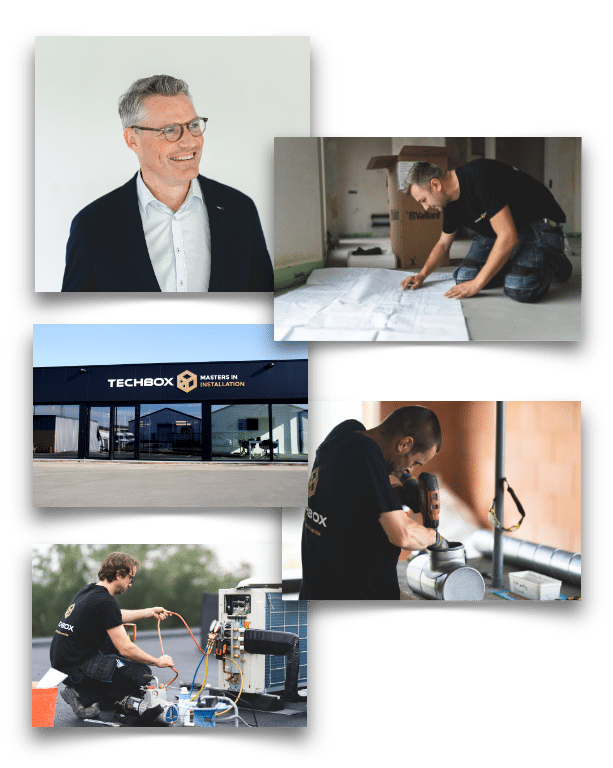
The data
The entire BI project consisted of multiple dashboards on different fronts, the classic P&L we leave aside in this article. We talked earlier about the project-related costs. Every year, Techbox has around 3700 executed housing units ranging from villas to apartment blocks, hotels, rest and care homes, offices...
You notice, without a BI tool this quickly becomes impossible to analyze things in a targeted way.
Jules Vandierendonck - Power Partners
These projects are spread throughout Flanders and are followed up by about 15 project managers. All transactions of these projects are stored in the ERP program, year after year. You notice, without a BI tool this quickly becomes impossible to analyze things in a targeted way.
With such an amount of transactions, you would quickly be tempted to only look at the end result of the project. The problem here is that you do not keep an eye on the actual drivers of the result and you are therefore not able to make timely adjustments. It is therefore important to have a helicopter overview of all projects. You can then filter this overview by project manager/division/year... possibly also region / customer etc.
Power BI allows us to set up a deeper and visual analysis of our data.
Bart Waelkens - Managing Director Techbox, division houses & buildings
Of course you also want to look at an individual project in detail. A project manager is assigned to each project. He is responsible for the proper follow-up of the project. In addition to the customer relationship and managing the team, it is of course important that a project is delivered within the budgets.
The 4 most important cost drivers for a (Techbox) project are the following:
- Hours (own staff)
- Articles
- Material
- Subcontractors
Once a month I go over their own projects in Power BI together with the project managers.
Bart Waelkens - Managing Director Techbox, division houses & buildings
Not yet subscribed?
Have you already subscribed to our monthly newsletter, Dashboard of the Month? Month after month, we present a dashboard and share insight on how our customers design smart KPIs, how they set their goals, and how they make sure they reach them by tracking progress in a Power BI dashboard. Not to miss!
The BI process
When we first came into contact with Techbox, they had just decided to change ERP programs. They went from the big Microsoft Dynamics to a smaller specialized player, Bouwsoft. "However, this has not slowed us down to include the BI story in the implementation," says Kurt. "The consulting day with Christoph and Jules took place 4 months before the roll-out of our ERP. This gave us enough time to coordinate the 2 stories."
It is important to see the BI story as a long-term investment both in cost and in time.
Kurt Declerck - CEO Techbox
"We noticed that we still left certain things in Bouwsoft (ERP) empty too often. This was always very visible in the dashboards." In the meantime, we are about 18 months after the first contact with Techbox. We have already rolled out several custom-made dashboards. Nevertheless, we still have almost weekly contact with the Techbox team to refine, add and optimize things.
It is also important to make the team believe in the long-term effects of such an investment. "Shit in is shit out. As a team, we work to continuously improve the data input. The more you start working with Power BI, the more precisely you know which analyses you need," says Bart, who has also taken the first steps through an online Power BI training.
Now that we have the dataset, I will soon be able to build simple dashboards myself.
Bart Waelkens - Managing Director Techbox, division houses & buildings
The ultimate goal as an entrepreneur is to develop a data culture that seeps through the entire organization.
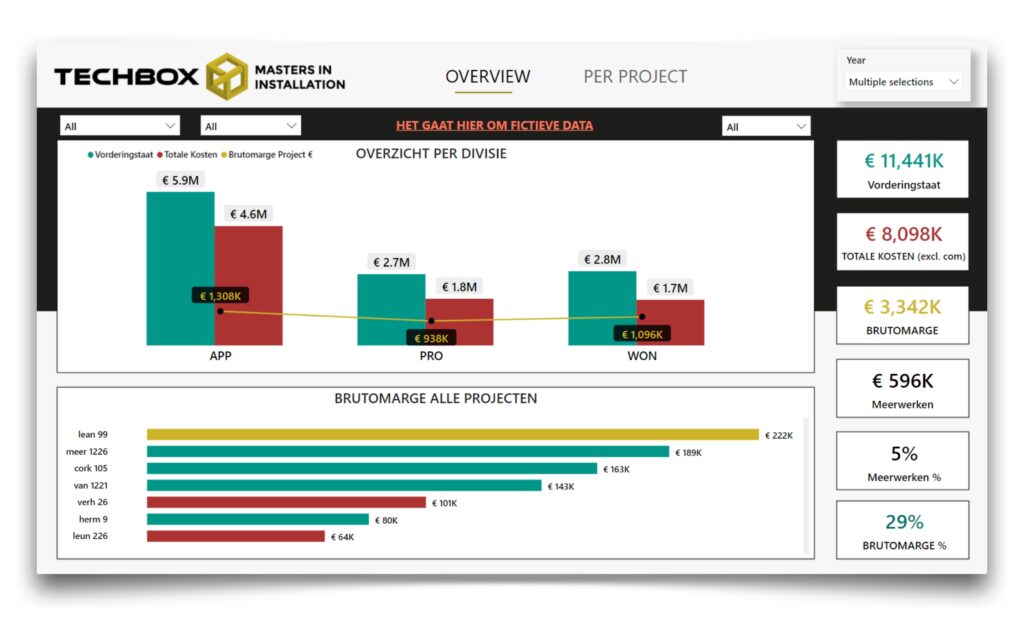
Step 1: Filter for Project Manager
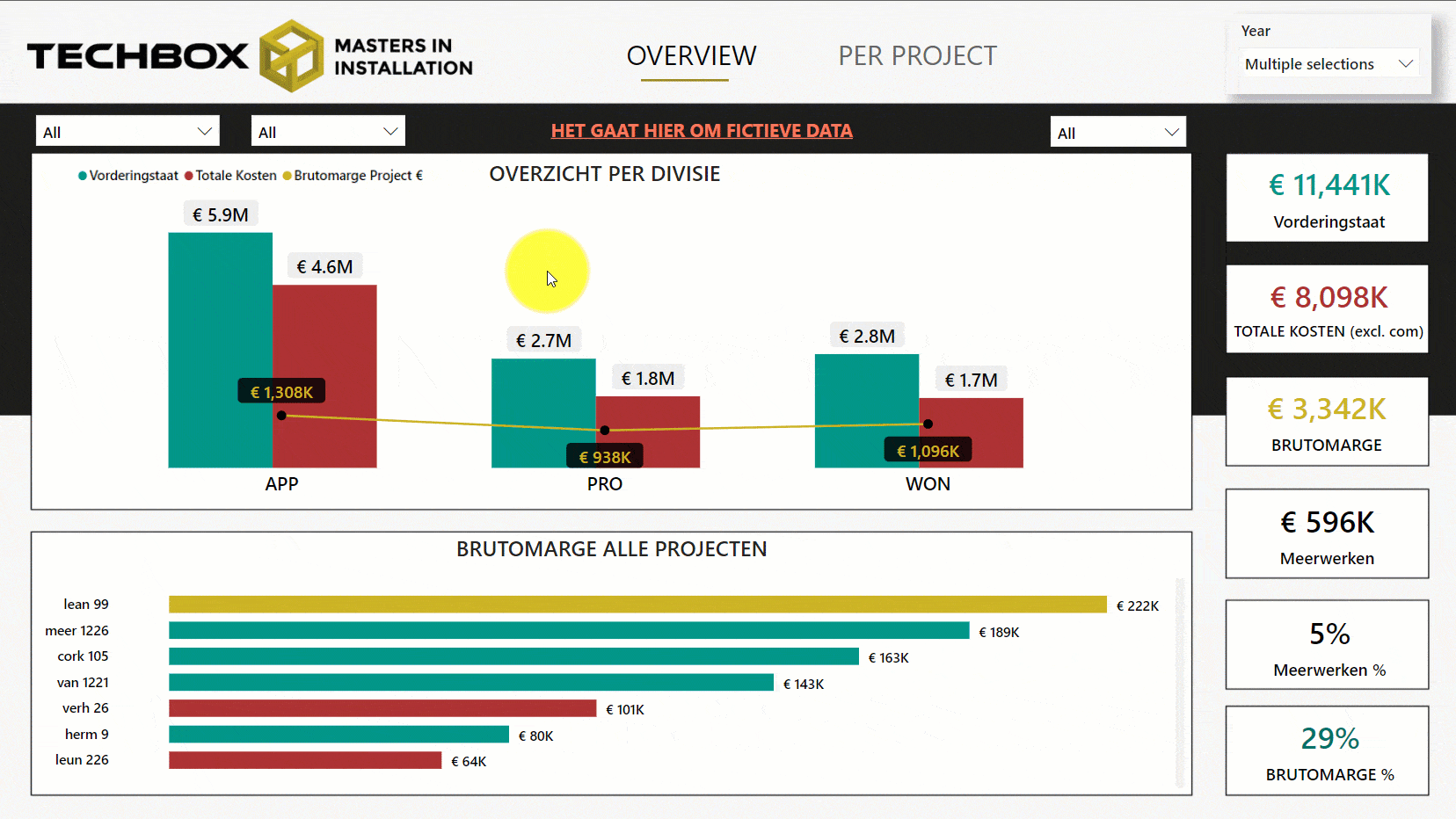
With the filter at the top left we select a project manager. The dashboard is now filtered, we immediately see the results for this project manager on the right. In the middle we see the results of this PM per division. At the bottom we see the projects for which he is responsible.
Step 2: View project in detail

We scroll through the projects in the list at the bottom. Using colours, we show whether the projects met the expected gross margins. We take out a specific project. With the right mouse button we select a project to view in detail.
Step 3: Project overview

This brings us to a new dashboard. All the data you see here is filtered for 1 project. At the top we see some important parameters. At the bottom we see graphs that show the costs of this project in detail. How do the actual costs compare to the expected costs? Is the wage cost getting out of hand?
Do you also have a dashboard idea for your own team? With our price calculator you can easily calculate what this should cost in just 5 steps.